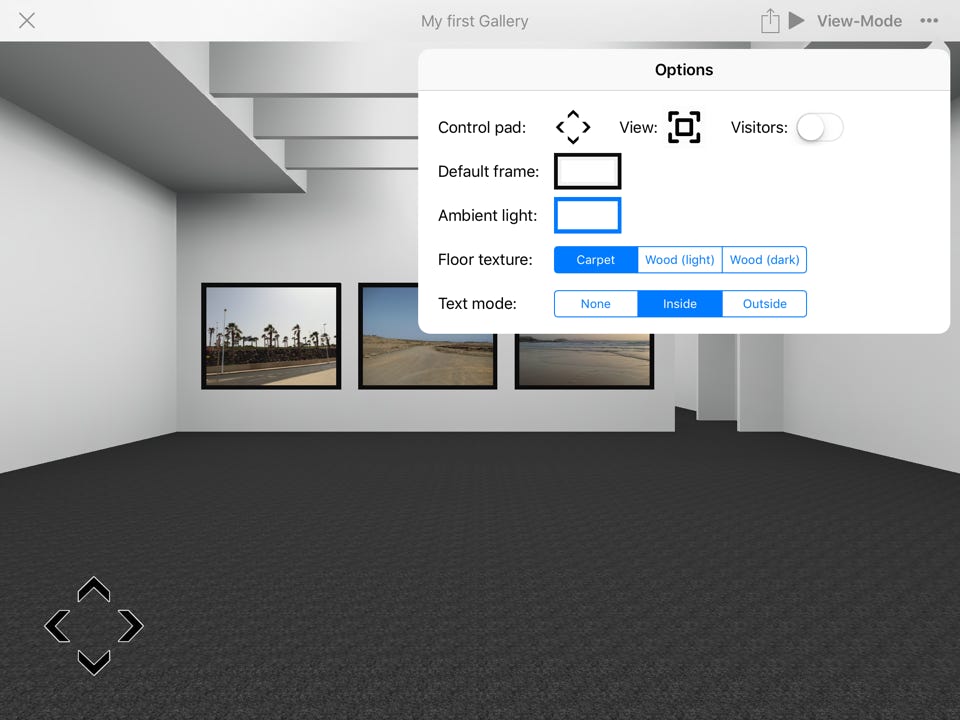3D Gallery 2
Adding pictures:
In Edit-Mode, double tap on a wall to add a picture directly
from your photos library.
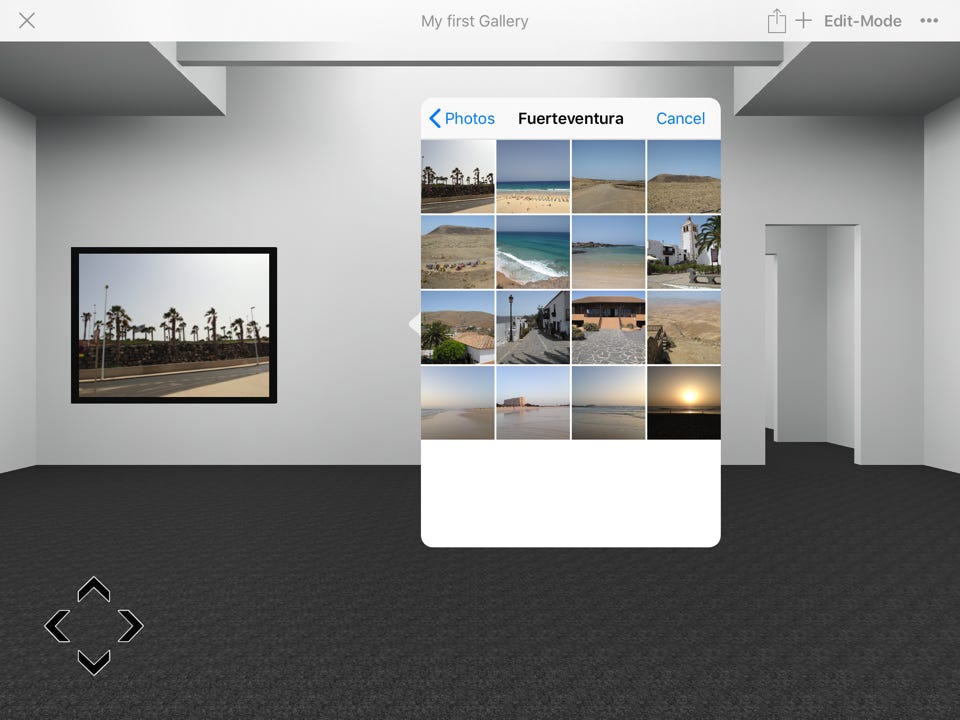
To add a picture with drag&drop, open a second app with
Slide Over.
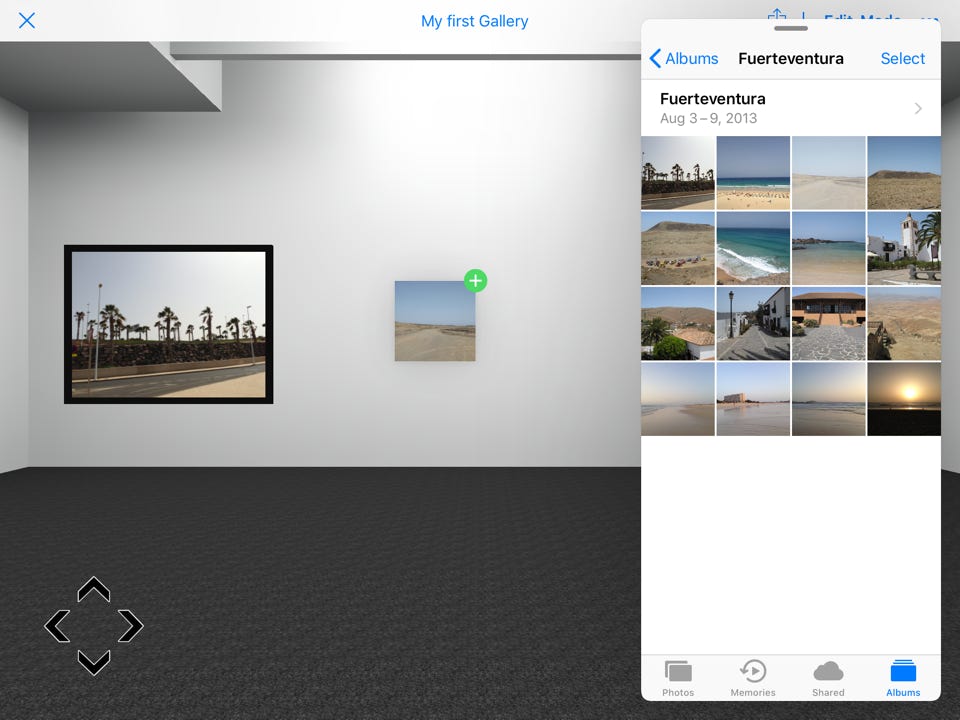
Add a picture with copy&paste.
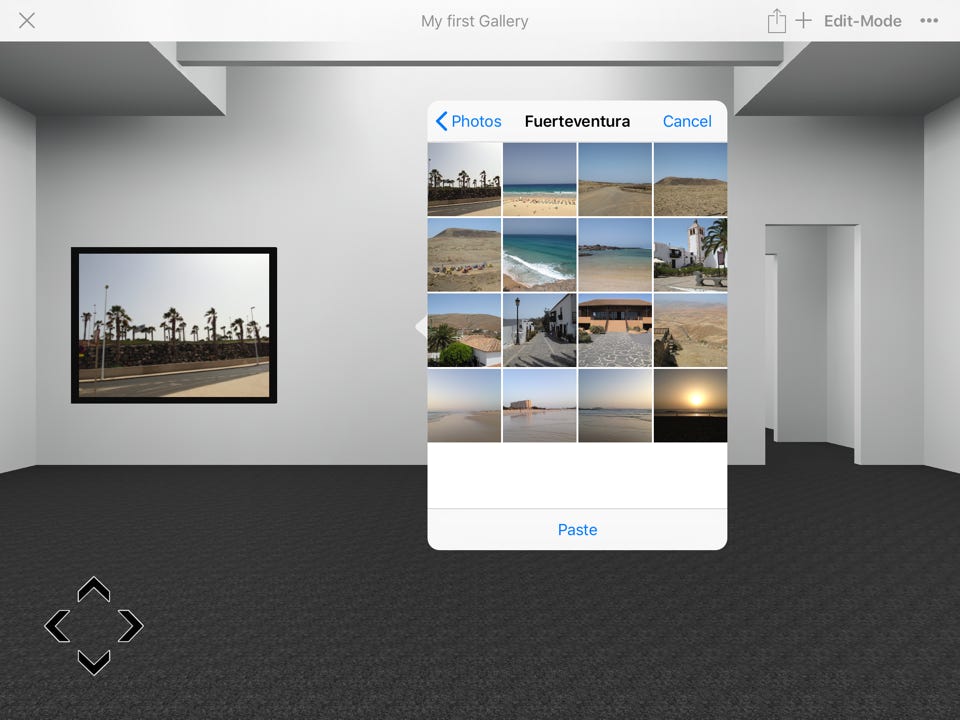
Add pictures to predefined positions with the + button.
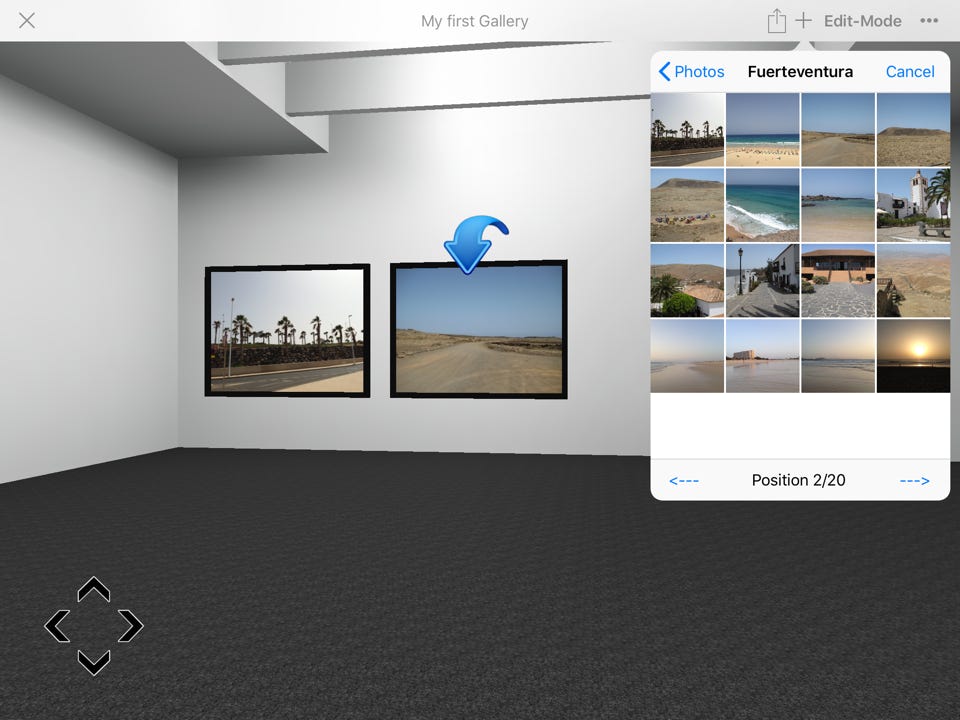
Images with transparency are automatically rendered with
alpha blending.
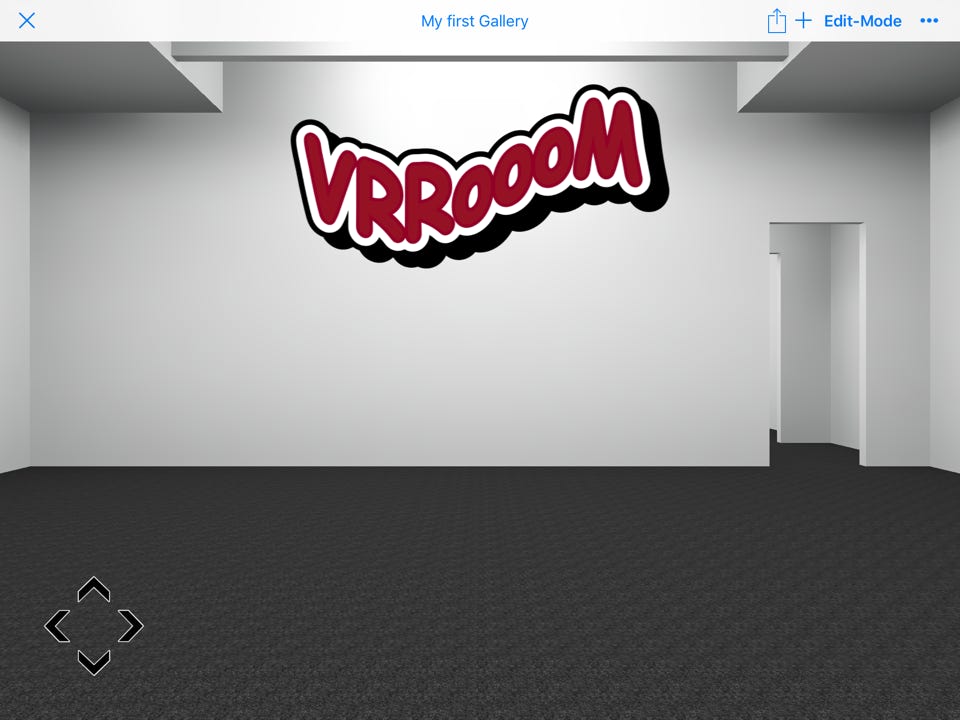
Editing:
In Edit-Mode, double tap on a picture to edit it’s properties:
- position
- size
- frame (edit size and color for each frame and mattings)
. description text
Move, resize and rotate pictures by using dragging,
pinching and rotating gestures.
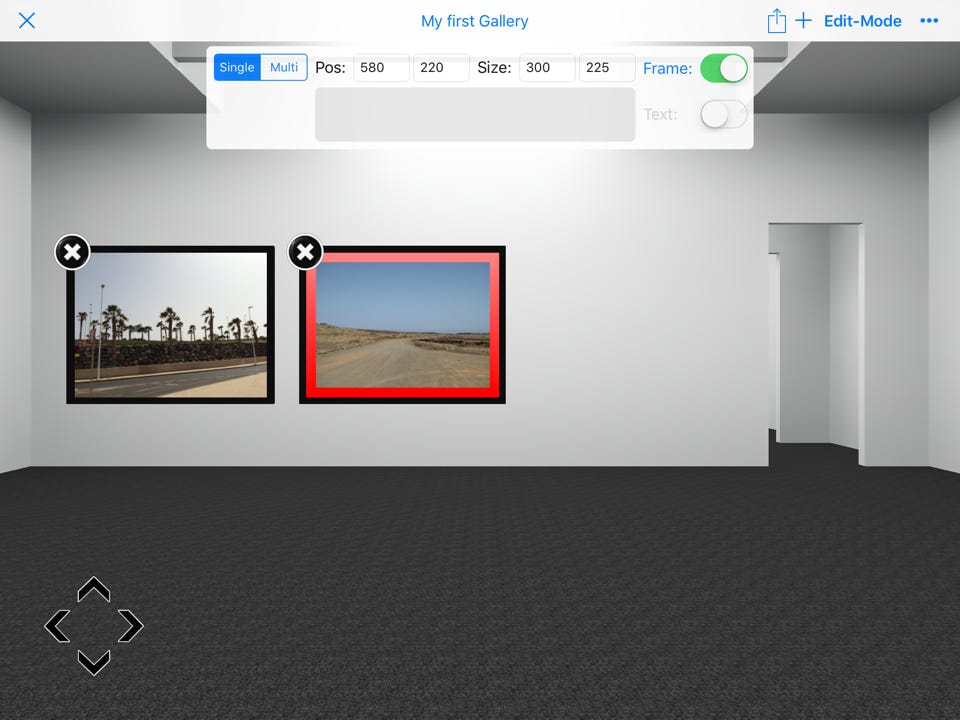
Viewing:
In View-Mode, double tap on a picture to zoom in.
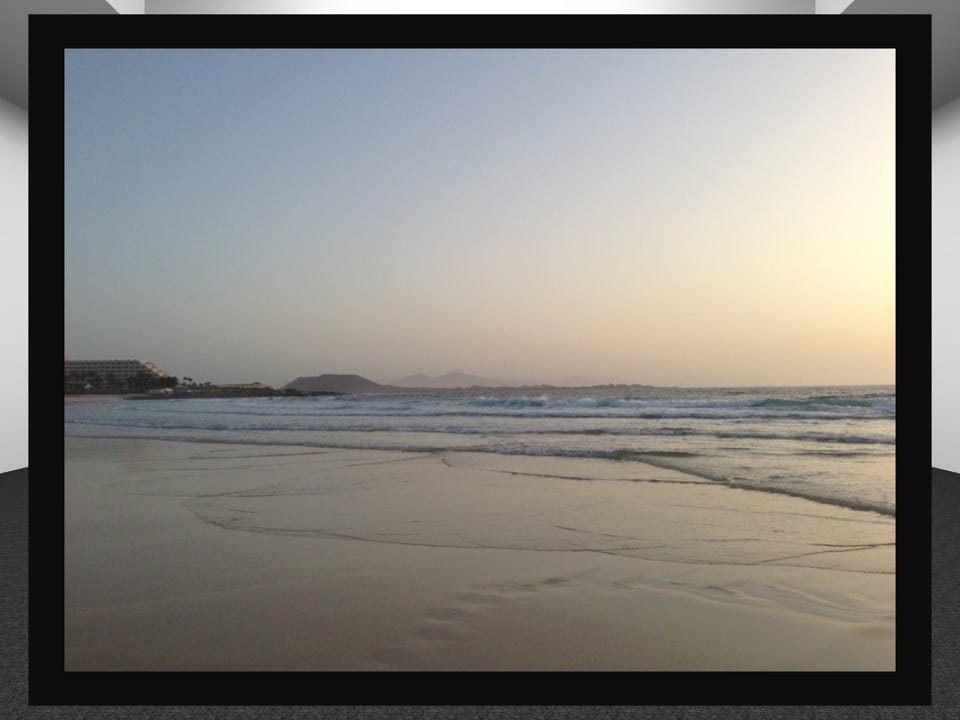
Press the play button to start an automatic tour.
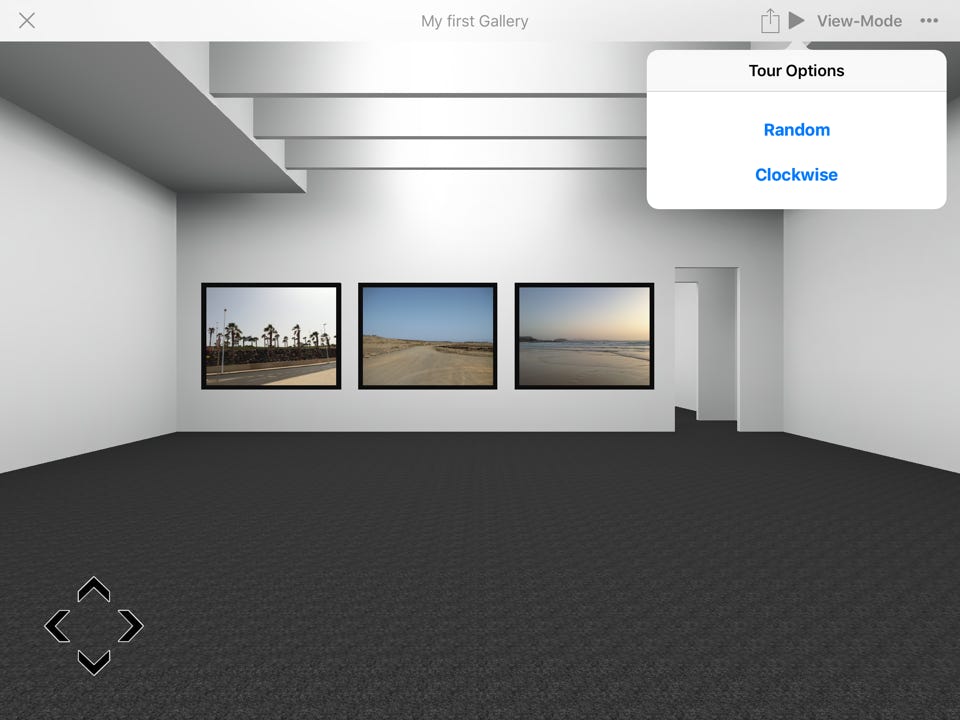
Manage your galleries:
Press the gallery name to open the list of galleries.
- create new galleries with the + button
- edit the gallery name.
- rearrange the gallery list
- enter a gallery with the > button
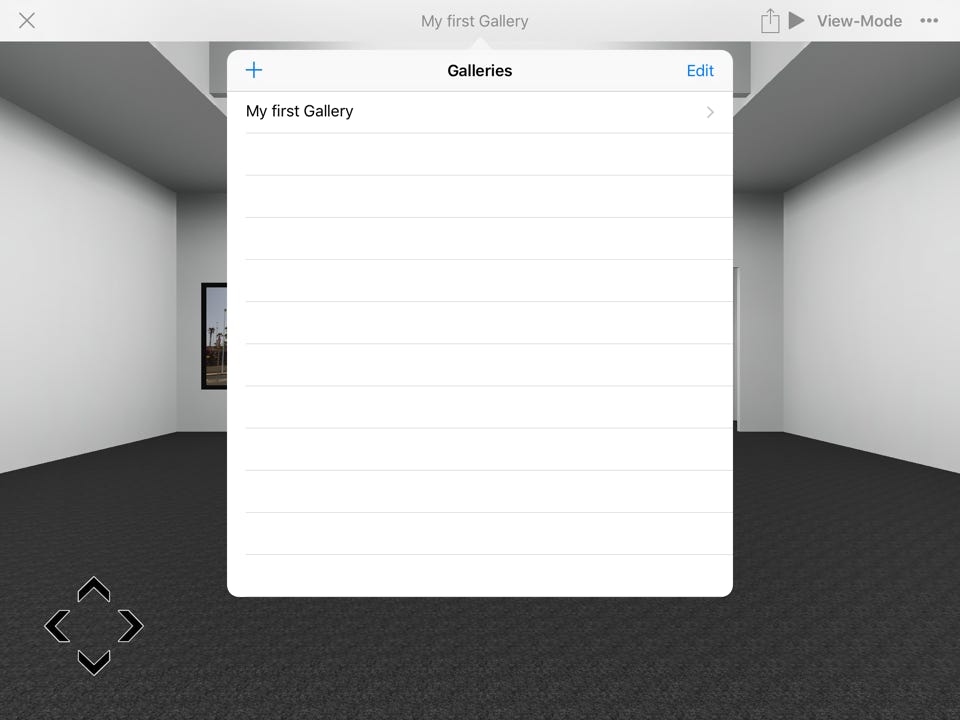
More options:
Press the ... button for more options:
- control pad
- view
- visitors
- default frame
- ambient light
- floor texture
- text mode